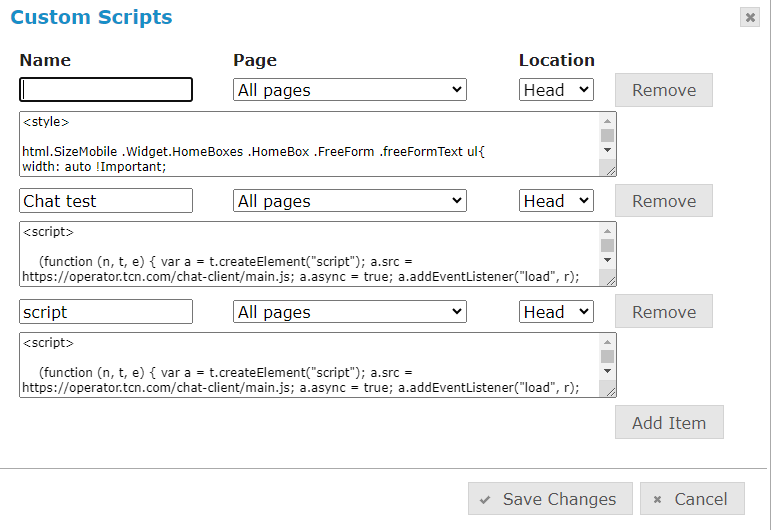Custom Scripts
This allows you to add Custom Scripts and meta tags to your website, such as tracking and verification codes from other sites. You can find Custom Scripts under Site Tools on your Toolbar.
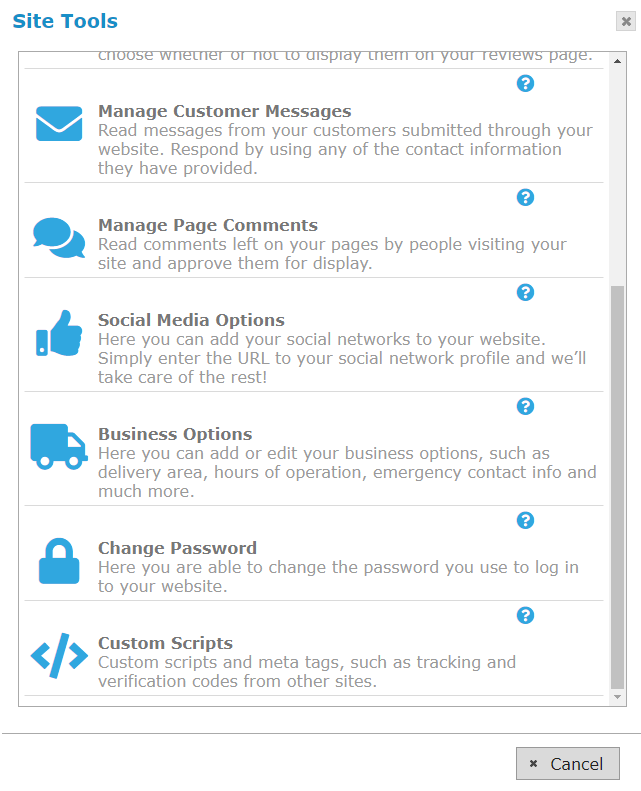
To add a custom script, first, grab the code. Then, type a name for your script in the Name box. Select which Pages you want the script to appear on from the dropdown menu, and then select the Location from the dropdown menu as well.
If you’d like to add more scripts, click Add Item. If you want to remove a script, click Remove next to its name.
Click Save Changes when finished.