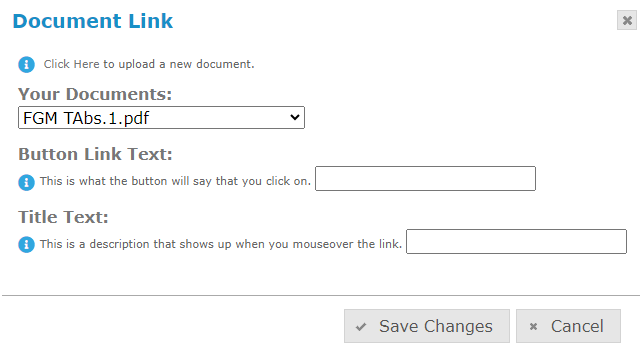Document Link
The Document Link options let you create a link to one of your uploaded documents.
You can select your desired document in the drop down menu under Your Documents. If you haven’t uploaded a document before, you can do so by clicking the text that says “Click Here to upload a new document.” Here, you can upload any document on your computer.
In the Document Link options, you can add a Button Link Text to your document, which is what the button will say that visitors will click on.
You can also give your document upload a Title Text, which shows up as a description when someone mouses over the link.