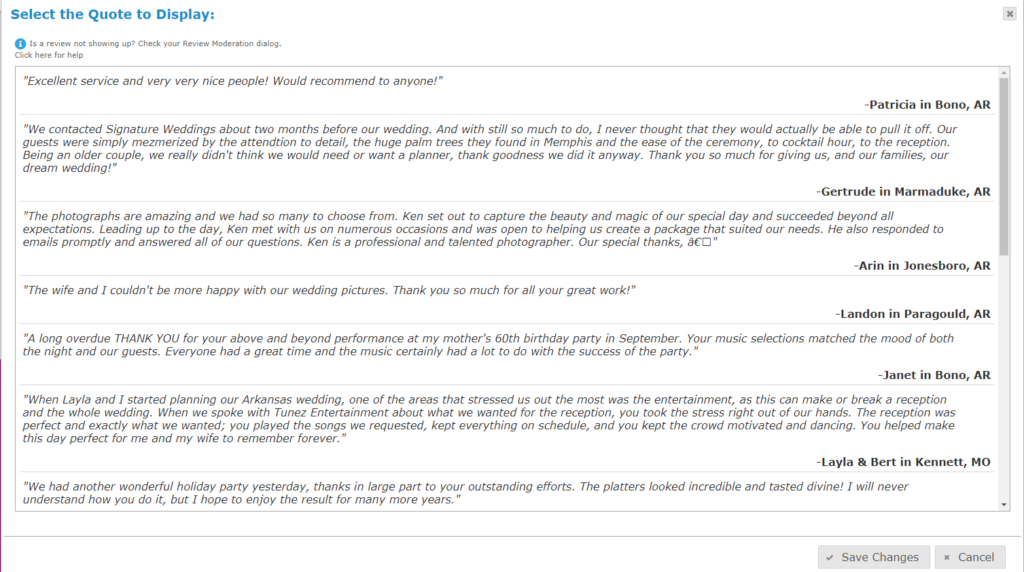Add To Page: Review Quote
Want to show off the reviews you’ve gotten on your website? You can do so by adding a Review Quote box to your page.
Select Review Quote from the Content section of Add To Page. A list of all the reviews you’ve received on your website will pop up, and you can scroll through them to find the ideal review that you’d like to display on your page.
Select the review you want to display, and then click Save Changes. The Review Quote will appear at the bottom of your web page.
Once you have your featured Review Quote on the page, you can easily change it to say another review by clicking the Edit button in the top right corner (the pencil icon). This will bring up the Review Quote selection window where you can choose an alternate review. Click Save Changes to change your review.